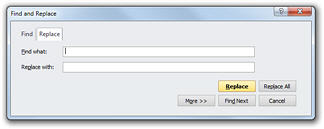
You can replace any text string with another text string.
To replace text in chart boxes:
1 Click the Home tab and select Replace from the Editing section. The Find and Replace dialog box is displayed.
2 Enter the search string in the Find What field.
3 Enter the replacement string in the Replace With field.
4 Start your find and replace operation as follows:
· Click Replace All to replace all instances of the old text with the new text.
· Click Replace to replace the current instance and continue to the next instance.
· Click Find Next to find the next instance of the text.
5 Repeat the previous step until the message Search Completed is displayed, or click Cancel to stop the search at any point.