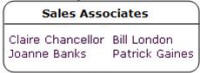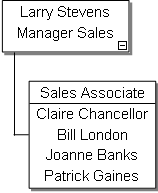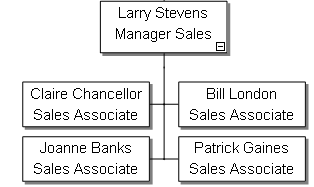When importing data, you may want to combine all the members of a team
into a single box. This can be done manually after importing data by combining
all records that share a common field value.
For example, importing the data shown in the following table can be
displayed in a multi-record box or in individual boxes, as shown below.
A third option is to display multiple records in a multi-column box.
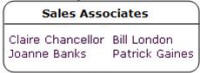
ID |
ReportsTo |
Name |
Title |
Function |
1 |
|
Lynn
Brewer |
CEO |
|
2 |
1 |
Larry
Stevens |
Manager
Sales |
|
3 |
2 |
Claire
Chancellor |
Sales
Associate |
Sales |
4 |
2 |
Bill
London |
Sales
Associate |
Sales |
5 |
2 |
Joanne
Banks |
Sales
Associate |
Sales |
6 |
2 |
Patrick
Gaines |
Sales
Associate |
Sales |
Combining all sales associates would yield:
this chart…
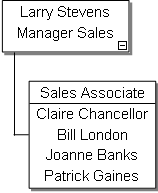
|
rather than this.
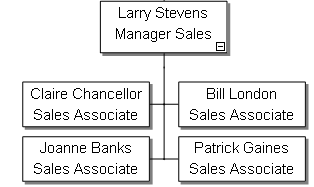
|
To manually create multiple record boxes see Multi-Record Boxes
in Working
with Charts: Advanced Charting. Another approach to combining
records is to use a shared Position ID field value to combine records,
as shown below.
PositionID |
Reports
To |
Name |
Title |
1 |
|
Larry
Stevens |
Manager
Sales |
5 |
1 |
Claire
Chancellor |
Sales
Associate I |
5 |
1 |
Bill
London |
Sales
Associate II |
5 |
1 |
Joanne
Banks |
Sales
Associate II |
5 |
1 |
Patrick Gaines |
Sales Associate I |