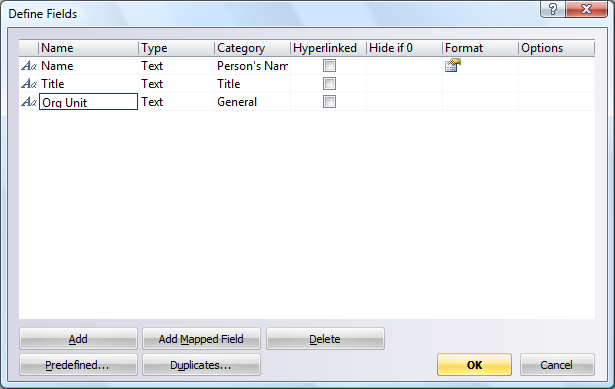
You can add additional fields to your charts at any time. In this exercise, you will add an Org Unit field.
10 Click the Define Fields tool or choose Define Fields from the Data menu.
11 Click Add to add a new field.
12 Type Org Unit.
13 Click OK. You will be prompted to add the new field to all boxes.
14 Click No. You want to only display the new field in the boxes representing the executive team.