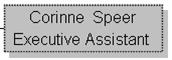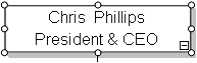
You can format any box in a chart.
3 Using the Select tool, select the box containing Chris Philips.
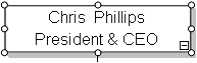
4 Choose Box Properties from the Format menu.
5 Make sure the Color and Lines tab is selected. Use the default settings for Fill Color and Border Style, and then click OK.
6
Select the executive team by double-clicking on any of the
Level 2 boxes.
![]()
7 Choose Box Properties from the Format menu.
8 Make sure the Color and Lines tab is selected. Use the default settings for Box Shape, Color and Border, and then click OK.
9 Now, try to set the format for Corinne Spear to match the format shown below.