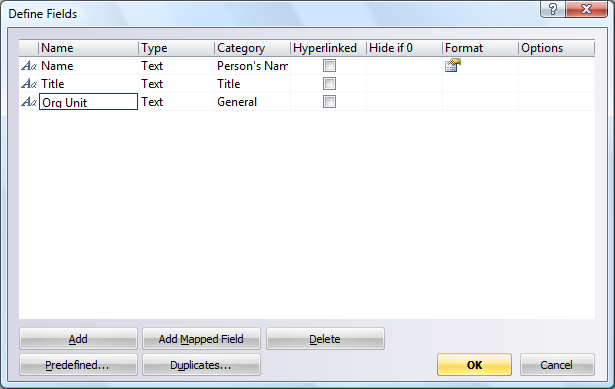
You can add additional fields to your charts at any time.
To add a field:
1
Click the ![]() Define Fields button in the Quick
Chart Panel.
Define Fields button in the Quick
Chart Panel.
2 Click Add to add a new field.
3 Type a field name (such as Org Unit).
4 Click OK. You will be prompted to add the new field to all boxes.
5 Click Yes to add the field to all boxes or click No to add the field without displaying it in your chart.