![]()
Subordinate
![]()
Left Co-Worker
![]()
Right Co-Worker
![]()
Manager
![]()
Assistant
OrgPlus includes five types of boxes:
|
|
Subordinate |
|
|
Left Co-Worker |
|
|
Right Co-Worker |
|
|
Manager |
|
|
Assistant |
To add boxes to your chart, select a box in the chart, then use the buttons at the top of the Quick Chart panel to specify the type of box you are adding.
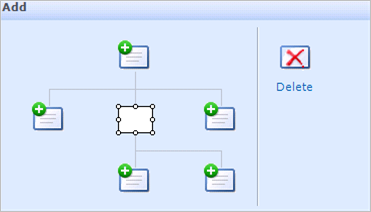
To delete a box use the ![]() button.
button.