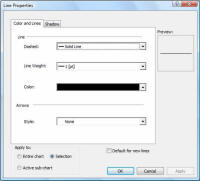Formatting Lines
You can format any line whether it is an auxiliary line, a free-floating object, or a connecting line between boxes in a chart.
An auxiliary line is a line that you can draw between any two boxes in your chart to indicate a reporting relationship between them.
To format connecting lines:
1 With your chart open, select one or more lines.
2 Select Line Properties from the Format menu to display the Line Properties dialog box.
3 Click the Color and Lines tab.
· Define the following:
· Line area:
· Color: Select the line color.
· Dashed: Select the line type.
· Line Weight: Select the line thickness.
Note: You can also
specify a custom line thickness using the ![]() button in the Line
Weight drop-down list.
button in the Line
Weight drop-down list.
· Arrows area:
· Style: Select an arrow style.
4 Click the Shadow tab.
· Define the following:
· Shadow Style: Select a shadow style.
· Direction: Select a shadow direction (enabled only when a shadow is selected).
· Shadow Color: Select a shadow color (enabled only when a shadow is selected).
· Highlight Color: Select the shadow highlight color (enabled only for certain shadow styles).
· Horizontal Offset and Vertical Offset: Select the horizontal and vertical depth of the shadow.
5 Click OK to update the selected boxes.