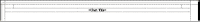
When creating a chart you may need to reveal various elements that are not to be included in the final output.
You can show hidden boxes and lines as necessary. You can also temporarily display all defined fields in a box.
To temporarily show or hide boxes: Select Show | Hidden Boxes from the View menu.
To temporarily show or hide lines: Select Show | Hidden Lines from the View menu.
To temporarily show or hide hidden fields: Select Show | Hidden Fields from the View menu.
To show comments: select Show | Comments from the View menu.
A box may contain one or more symbols. Symbols include elements such as sub‑chart arrows and expand/collapse branch.
To show or hide symbols: Select Show | Symbols from the View menu.
Pages lines demarcate header and footer areas, print margins, and page breaks.
To show or hide page lines: Select Show | Page Lines from the View menu.