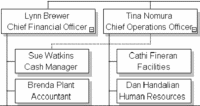
You can add auxiliary lines between boxes to show additional information about reporting relationships, such as dotted line reporting. For example, in the following diagram, a dotted line shows the reporting relationship between Sue Watkins and Tina Nomura.
To draw an auxiliary line between two boxes:
1
Select Line | Auxiliary from the Insert
menu or click the Auxiliary Line tool ![]() .
.
2
Move the pointer over a box. Anchor point symbols ![]() appear on all four sides of the
box and in the middle of the box. Move the mouse to one of the anchor
points and click and drag toward another box.
appear on all four sides of the
box and in the middle of the box. Move the mouse to one of the anchor
points and click and drag toward another box.
3 Once over the other box, the same anchor point symbols are displayed. Release the mouse button over the desired anchor point. Releasing the mouse over the center anchor point will automatically pick the optimal anchor point.
Note: When importing data from an external data source, you can use the AuxReportsTo advanced data field to define auxiliary lines in your charts. See Importing Advanced Data Fields in Importing and Exporting Data for more information.