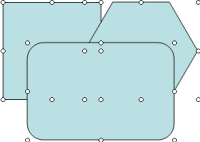
You can align free-floating objects. The process is similar aligning objects in PowerPoint.
To align free floating objects:
1 Select the objects that you want to align.
Note: Holding down the Ctrl key while clicking on a free-floating object enables you to select or unselect objects one at a time.
2 Select Align from the Format menu.
Select from following options:
Align Left
Align Center
Align Right
Align Top
Align Middle
Align Bottom
In the following example the objects are aligned to the left.
|
à |