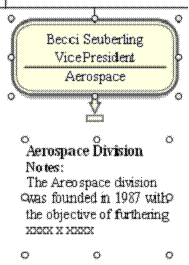
Free-floating objects can be linked to a chart box using the anchor function. Once anchored, a free floating object remains positioned next to the selected box even if the box is moved within the chart.
To anchor a free floating object to a chart box:
1 Select a chart box and at least one object, for example, a text box.
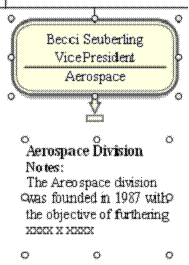
2 Select Anchor from the Insert menu.
To unanchor a free floating object from a chart box:
1 Select the anchored object you want to unanchor.
2 Select Unanchor from the Insert menu.