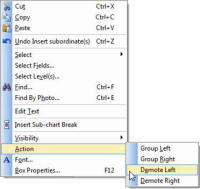
The demote function is used to drop any box down one or more levels in a chart.
To demote or promote a box
1
Choose the Select tool ![]() .
.
2 Right-click on the box that you want to promote or demote.
3 Select Actions | Demote Right or Actions | Demote Left to demote a box one level. Repeat to demote additional levels.
Notes: Any box that has been demoted can be promoted by right-clicking on that box and selecting Actions | Promote. Boxes can also be demoted using a data driven approach, see Chart Rules for more information.