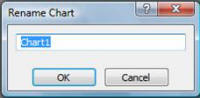
When new charts are created, OrgPlus automatically assigns the default names, Chart1, Chart2, and so on.
To rename a chart:
1 Right-click a chart tab and select Rename Chart from the pop-up menu to display the Rename Chart dialog box.
2 Enter a new name and click OK.
1 Do one of the following to delete a chart.
Right-click the chart's tab and select Delete Chart from the pop-up menu.
Select Delete Chart from the Edit menu.
2 In the confirmation dialog box, click Delete to delete the chart.