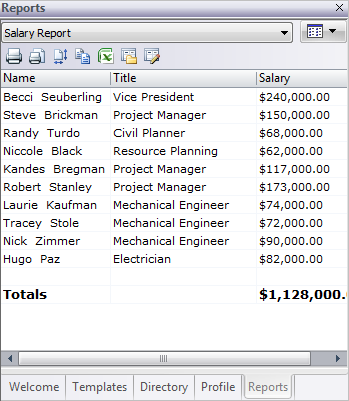
This topic describes how to work with the Reports panels.
To access the reports panel:
· Select Reports from the View menu. The Reports panel is displayed.
The Reports panel has the following elements:
|
Element |
Name |
Description |
|
|
Report Selector |
Selects reports from the drop-down list. |
|
|
Display Options |
Selects the sub-set of the chart data to be used for building your report. See Creating Reports. |
|
|
Print Report |
Prints the displayed report. |
|
|
Print Preview |
Previews how the currently displayed report looks when printed. |
|
|
Page Setup |
Changes the page settings. |
|
|
Copy Report |
Copies the report contents to the Clipboard. |
|
|
Send Report to Excel |
Exports the current report to an Excel spreadsheet. |
|
|
Manage Reports |
Adds, modifies, or deletes reports. |
|
|
Edit Current Report |
Modifies the displayed report. |