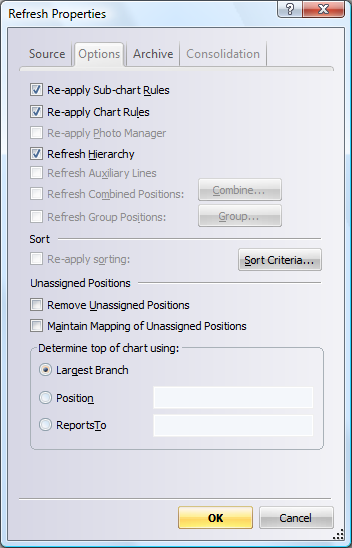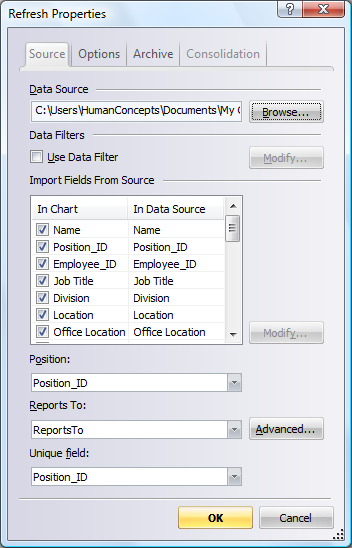
· Data Source: Select a new data source. This is useful if the original data source has been moved or renamed.
· Data Filters: During import you can choose to import a subset of your source data. You can modify the original data filter to change the subset of source data used during refresh.
· Import Fields From Source: Select the fields to be updated during the Refresh process. The fields that are not selected will not be modified during refresh. The Modify button becomes active when you select any field.
· To remap a field: Select any checked field and click the Modify button. Use the Field from Source drop-down list to map the field to a data source field.
· To add a field: Select the checkbox associated with any unchecked field to display the Modify dialog. Define field mapping using the OrgPlus Field drop-down list. By default, a new OrgPlus field with the same name as the data source field is created. You can name the OrgPlus field by typing directly into the OrgPlus Field drop-down.
Note: At any time, you can rename OrgPlus fields by selecting Define Fields from the Data menu.
· Position: Select the field to be used as the position field. The position field and Reports To fields are required to build the chart hierarchy.
· Reports To: Select the field to be used as the Reports To field.
· Unique Field: Select the field to be used as the unique identifier for each record in the source data. This field is used to match boxes in the existing chart with records from the data source.