The main window in OrgPlus
has many features that help you work
quickly and effectively in creating organizational charts. If you are viewing this in the Help window,
position the mouse over an area of the
window and when it becomes a hand cursor ![]() , click on that area to display
a popup window with more information and links. If you are reviewing the
User Guide, refer to one of the links below.
, click on that area to display
a popup window with more information and links. If you are reviewing the
User Guide, refer to one of the links below.
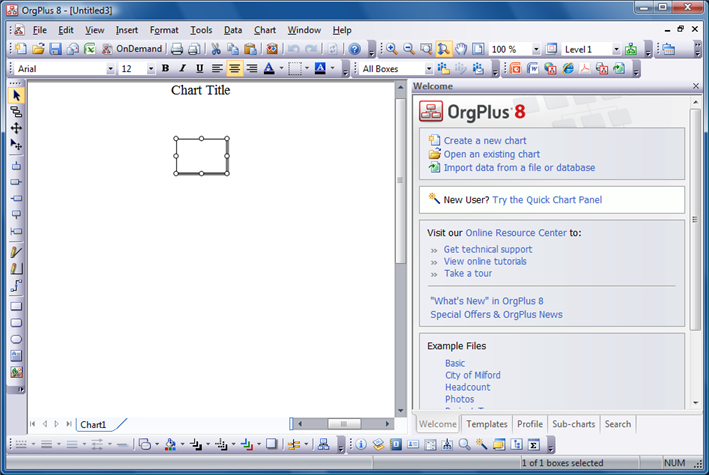
For more information, see: