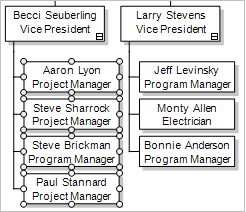
By default, the width of chart boxes adjusts to accommodate the widest text. You can specify a wider box width for selected positions.
To create extra-wide manager boxes:
1
In your chart, select the boxes you would like to widen.
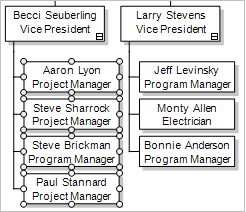
2 Choose Box Properties from the Format menu.
3 Click the Box Sizing tab.
4
Deselect Auto Width
by clicking Fixed Width and enter
the appropriate width in the Width
field.
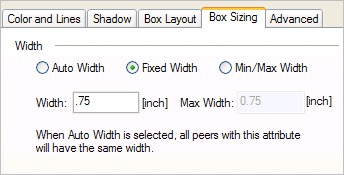
5 Click OK.