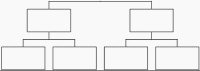
You can make it appear as if there are multiple charts on one page.
To create the appearance of multiple charts:
1 Use the Co-worker box tool to add co-workers to the topmost box, then construct a hierarchy under each manager.
2 Select the topmost connecting lines and then select Hide from the Format menu.