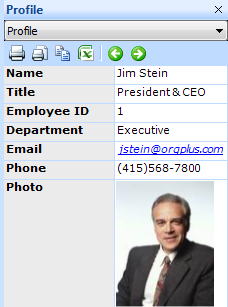
Click on the arrow buttons
The information presented in a chart box is typically limited to a subset of available fields. The Profile panel shows additional information (that is, more fields associated with chart boxes), such as the employee’s photo, department, physical location, email, phone, cell phone or pager, or other fields.
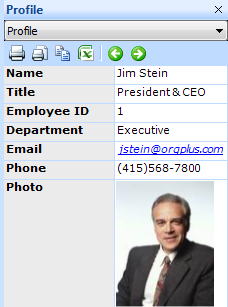
Click on the arrow buttons ![]() in the Profile panel toolbar to move sequentially
forward or backward through the chart's profiles.
in the Profile panel toolbar to move sequentially
forward or backward through the chart's profiles.