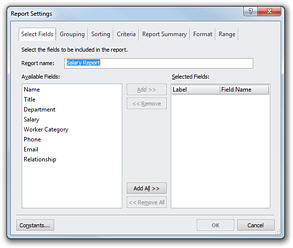
The following exercises show you how to create reports.
12 Click the View tab and select Reports from the Panels section.
13 Click the link Click here to create a Report to display the Report Settings dialog box.
14 Type Salary Report in the Report name field.
15 From the Available Fields list, select Name and click the Add button.
16 Select Title and click the Add button.
17 Select Salary and click the Add button.
18 Select the Report Summary tab and then select the Salary checkbox. This will add a salary total to your report.
19 Click OK.
You can now create a dynamic report based by selecting boxes.
20 Select the box containing Becci Seuberling. The Salary Report for Becci's team appears in the Reports panel. Click other boxes in the chart to see other dynamic reports.
You can export a report to a spreadsheet.
21 Select the box containing Becci Seuberling, then click the Send Report to Excel button.
OrgPlus creates an Excel spreadsheet containing the report information.