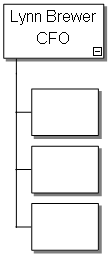.
.You may want to change the branch style for aesthetic or space reasons. OrgPlus offers a large variety of branch styles, which can be applied to any branch in your chart or the entire chart.
To change the branch style:
1
Choose the Select tool  .
.
2 Select all the subordinates for a manager (Lynn Brewer in the example below) by double-clicking one of the subordinate boxes.
3
Click the Styles button  at the bottom of the window.
at the bottom of the window.
4
Select any style (for example,  ).
).
The boxes under the manager are reformatted as shown below: