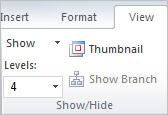
The thumbnail view is useful for navigating large charts.
To open the thumbnail window:
1 Click the View tab and select Thumbnail from the Show/Hide section
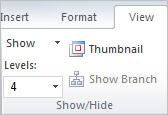
The thumbnail window is displayed.
The red rectangle corresponds to the portion of the chart that is displayed in the main window. As you drag the red rectangle in the thumbnail, the displayed chart is updated accordingly.
Note: The red rectangle in the thumbnail window changes as zoom and pan tools are used.
2
Click the  button in the thumbnail window to close.
button in the thumbnail window to close.