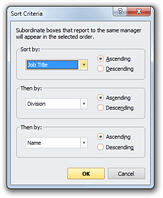
You can specify the criteria by which to sort subordinates that report to individual managers.
To define sort criteria for subordinate boxes:
1 Click the Sort Criteria button in the Import Wizard – Data Settings dialog box to display the Sort Criteria dialog box.
2 Use the Sort by and Then by drop-down lists to select up to three sorting levels. For each level, select either the Ascending or Descending radio button.
3 Click OK.