
The Review tab contains four sections, which are described below.
The Proofing section launches the spell check function.

The Comments section allows you to add or delete comments from the project.

|
Commands/Shortcuts |
Description |
|
New |
Adds a comment to the selected box. |
|
Delete |
Deletes the selected comment(s). |
The Track Changes section toggles on the track changes function, and allows you to reject or accept them.
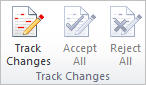
|
Commands/Shortcuts |
Description |
|
Track Changes |
Switch change tracking on or off. |
|
Accept All |
Accept all changes to the project. |
|
Reject All |
Reject all changes to the project. |
The Groups section allows you to manage your project's groups.
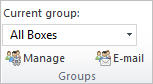
|
Commands/Shortcuts |
Description |
|
Current group |
Use the dropdown menu to select a group to display. |
|
Manage |
Add, delete, or edit groups. |
|
|
Email the chart to a group. |