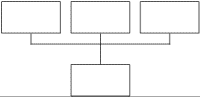
A chart can have multiple topmost boxes, like these.
To create multiple topmost boxes:
1 Add two co-workers to the topmost box.
2 Select the three topmost boxes.
3
Click the Format tab
and select Chart Styles, then select
the Co-Manager Style ![]() option. The selected boxes are
now represented as co-managers.
option. The selected boxes are
now represented as co-managers.
4 Select the topmost lines, click the Format tab and select Hide.