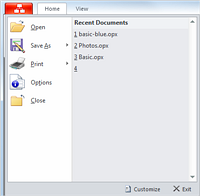
The File tab is a single-section dropdown menu. Click the File tab to view its contents.
The File tab contains the following commands:
|
Command/Shortcut |
Description |
Icon |
|
Open/ Ctrl + O |
Opens a previously saved project. |
|
|
Save As |
Saves the active project using a different name and/or file type. |
|
|
Print/Ctrl + P |
Prints all or part of the active project. |
|
|
Options |
Lets you select preferences relating to startup, OrgPlus news, and displaying files. |
|
|
Close/ Ctrl + W |
Closes the active project. |
|
|
Exit/Ctrl + Q |
Exits OrgPlus. |
|