 is selected.
is selected.You may want to change the branch style used in your chart or sub-chart for aesthetic or space reasons. OrgPlus offers a wide variety of branch styles, which can be applied to any branch in your chart, or be applied to the entire chart.
21
Make sure the Select tool  is selected.
is selected.
22 Select Lynn Brewer’s subordinates by double-clicking on one of the boxes containing Lynn’s subordinates.
23
Click the Home tab,
then click the Styles button  to open the Styles menu.
to open the Styles menu.
24
Select  (one-column
vertical style). The boxes under Lynn Brewer are reformatted as shown
below:
(one-column
vertical style). The boxes under Lynn Brewer are reformatted as shown
below:
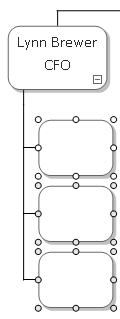
25
Select other sets of subordinates by double clicking them and
then change their styles to match the diagram below. Remember to use the
Styles button  to change the style once a set
of subordinates has been selected.
to change the style once a set
of subordinates has been selected.
26 Optionally you can enter the names and titles as shown above.