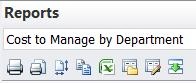Altula
- Contact Us
- Contact Us
- 877-908-2113 (Canada)
- +44 (0) 2036 080 627 (UK)
- Sales
- Languages
Once you’ve calculated the cost to manage your employees, the results can be published to an OrgPlus report and distributed to your executive team to aid in restructuring discussions. Please note that the Cost to Manage formula divides each manager’s salary by his or her span of control, and a prerequisite for this formula is that the manager’s salary data be loaded into OrgPlus.
Step 1: Apply the SOC- Cost to Manage view template to your chart.
– Open the View Templates panel; double-click the SOC-Cost to Manage View template.
– After applying the SOC-Cost to Manage template, employee boxes will display the salary, span of control, and cost to manage fields, as well as the name and title fields.
– If preferred, you can remove these fields from your box displays and include them instead in a report.
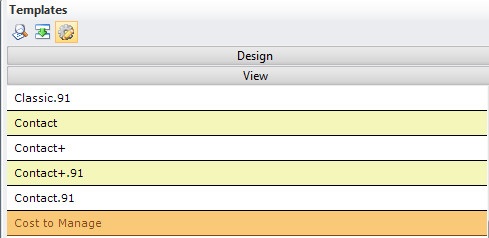
Step 2: Define a Report to include the SOC-Cost to Manage data.
– Click the Reports tab and click the “Click here to create a Report” link.
– Name the report “Cost to Manage by Department.”
– Select fields to include in the report; for example, Position Title and Cost to Manage.
– Select the Grouping tab, select Department, and click the Add Group button.
– Select the Sorting tab and select a field(s) by which to sort in Ascending or Descending order. For example, you may sort by Cost to Manage in descending order.
– Select the Summary tab, and choose SUM, then click the Department field, and check the box next to the Cost to Manage field.
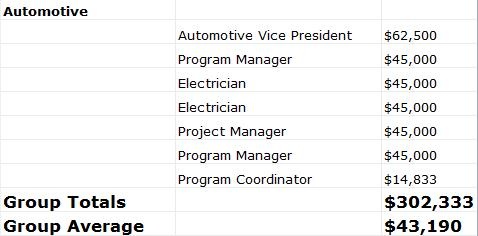
– The resulting Report shows a list of position titles by Department and the cost to manage each position. It also displays the group (Department) totals and average.
Step 3: Share the Report.
The Report can be printed directly from the Reports panel. The Report data can be sent to Excel. The Report can also be included if you publish to the OrgPlus Plugin.