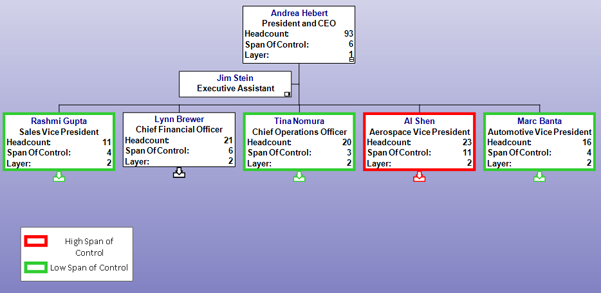Altula
- Contact Us
- Contact Us
- 877-908-2113 (Canada)
- +44 (0) 2036 080 627 (UK)
- Sales
- Languages
Step 1: Apply the Span of Control view template to your chart.
– Open the View Templates panel; double-click the SOC View template
Step 2: Define a conditional format for Low Span of Control.
– On the Home menu, select Conditional formatting; Click Add; Define the criteria for Low Span of Control (see example below).
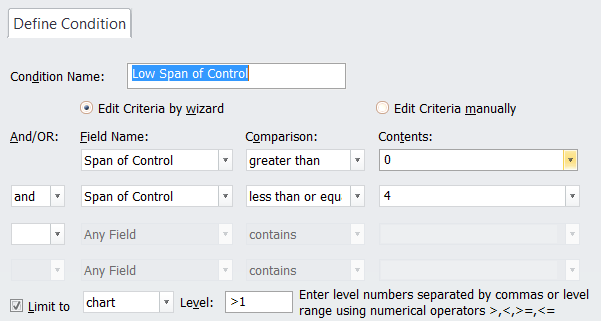
– Use the formatting options to set formatting to be applied when condition is satisfied.
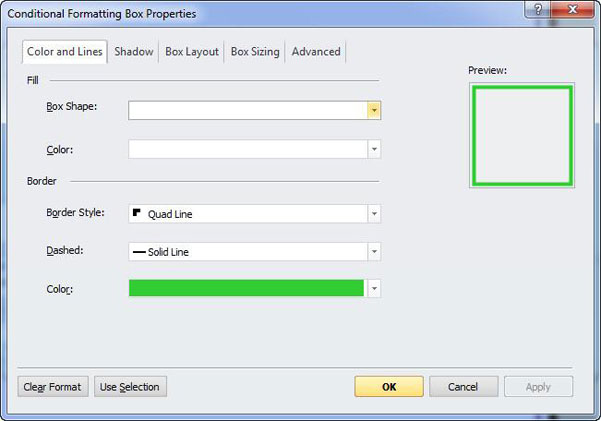
Step 3: Define a conditional format for High Span of Control.
– In the Conditionally Formatting Properties box, click Add; Define criteria for High Span of Control (see example below)
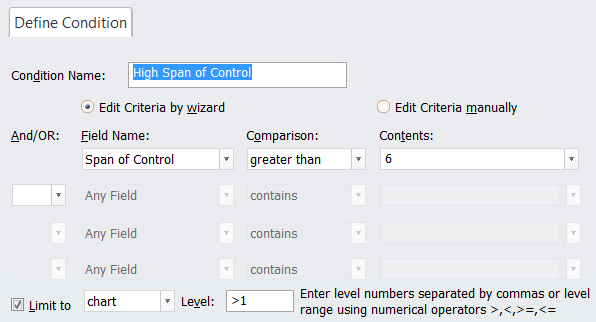
– Use the formatting options to set formatting to be applied when condition is satisfied.
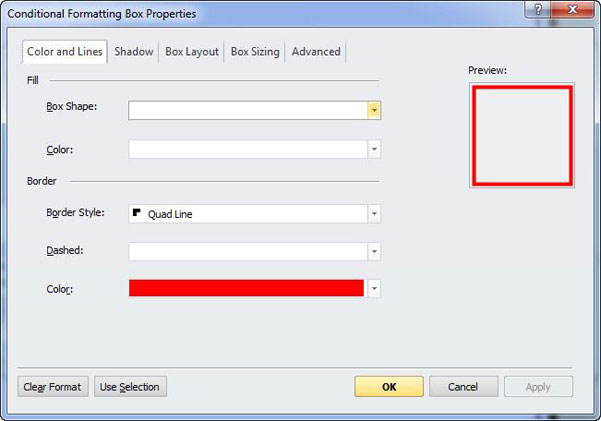
Now you can see at a glance which managers have a high span of control and which have a low span of control, and start planning changes.